.....continuation part for BCS in Sharepoint 2010-Part 1
Click Finish.
A wizard will be open (as in Read Item Operation)
Click Next if no errors/warnings.
Click Finish.
Then it will be navigated back to your External Content Types Screen. There you will find an warning saying This External content type doesn’t include the Read List Operation..as show below.
So select table and right click and select New Read List Operation
A wizard will be open (as in Read Item Operation)
Click Next if no errors/warnings.
In Filter Parameters step a warning saying Limit filter should be added. So click Add Filter Parameter button to add
Select Use Existing : Filter
Filter Type : Limit
Filter Field : Emp Id
And give default value 1(Emp Id)(see right side of parent window). then click Next
In this step you will see some warnings. Make sure the properties as below to avoid
Click Finish.
Then you will be navigated to previous screen with this message.
Save this External Content Type. You will find it in the Left Pane.
Now the External Content Type is Created Successfully.
Continuation is in next part BCS in Sharepoint 2010-Part 3






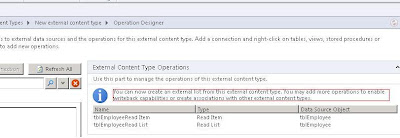

No comments:
Post a Comment